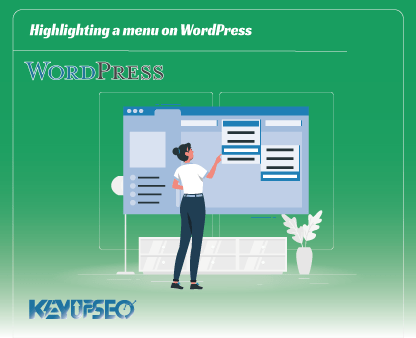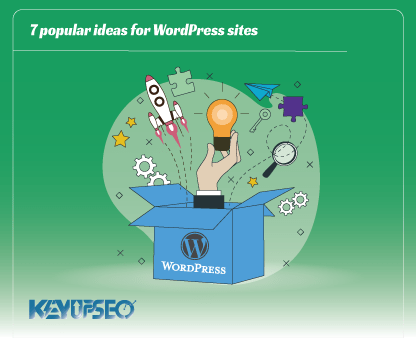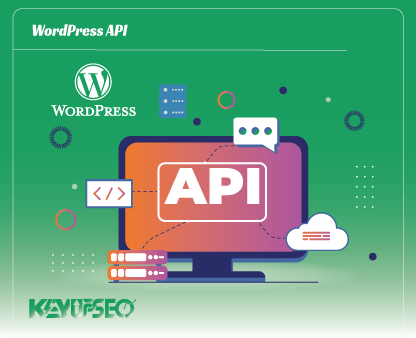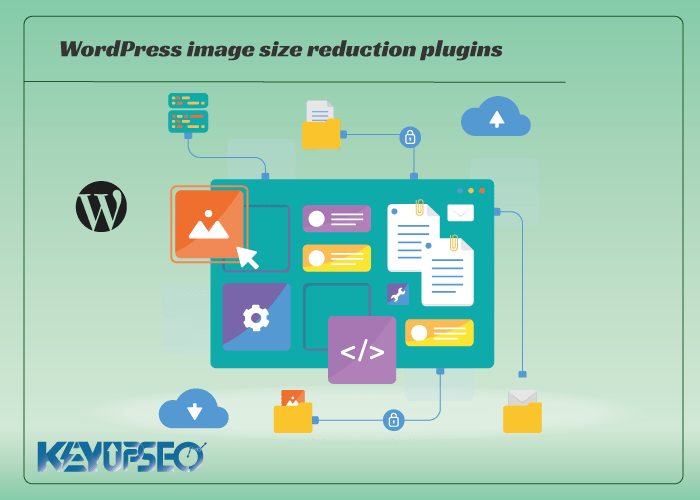
The best plugins to reduce the size of images
Plugins to reduce the size of images in WordPress increase the speed of the site, and we introduce the best ones to you.
Images can improve user experience on your website, make your brand stand out, and make your website more beautiful. However, images that are too large and bulky will slow down your site's loading speed, which can have a negative impact on SEO and confuse your audience.
By optimizing your images, you can avoid these problems and use the benefits of images.
Image optimization can be done by reducing the size of images and changing the way images are uploaded on the site. If we want to do this process manually, it will be very time-consuming, but WordPress sites can use plugins to reduce the size of images in WordPress, which can have more benefits in addition to saving time.
In this article, from the WordPress category of the Keyupseo blog, we introduce the best plugins for reducing the size of images on WordPress sites.
The best free and paid WordPress image optimization plugins
First, we will name a list of the best free and paid WordPress image optimization plugins, then we will examine each one in more detail.
• Smush
• Optimus
• EWWW Image Optimizer
• ShortPixel Image Optimizer
• Compress JPEG and PNG images
• Imsanity
• Imagine
• reSmush.it
• Kraken Image Optimizer
• WP Compress
Smush plugin for optimizing images in WordPress (free and paid)
Smush is the most popular image optimization plugin available for WordPress.
This plugin uses a lossless compression process, which means it reduces the image size without losing quality. Smush can optimize images up to 5 MB in size, either individually or collectively.
Smush also has features like Lazy Load and Auto-resizing.
This plugin is easy to work with, especially for beginners.
By installing this plugin and setting it up, the existing images on your site will be optimized, and every new image uploaded to the site will be optimized automatically, as long as Smush is installed on the site.
The free version of Smush, along with its paid version, Smush Pro, is a great choice for most WordPress users who want to compress their images but don't have the time to optimize each image.
You have not lost by buying the paid version because you have bought one of the best-paid plugins for reducing the size of images in WordPress.
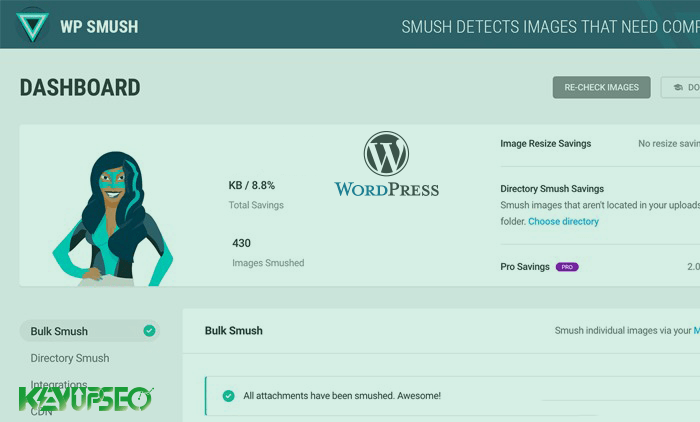
Optimus plugin for optimizing images in WordPress (free and paid)
Optimus optimizes uploaded images by up to 70%. The plugin optimizes the images by sending them to the Optimus server and returning a new, smaller version.
This type of optimization is also Lossless or without reducing quality, also the optimization process takes place outside your server and less pressure is applied to your server.
This plugin does not require your intervention and automatically optimizes images when they load.
You can stop the automatic optimization whenever you want. Optimus has free and paid versions.
The paid version called Optimus HQ Pro has an annual price tag of $149. Both paid and free versions also support WebP images.
EWWW Image Optimizer plugin for optimizing images in WordPress (free and paid)
Like the previous two, this plugin automatically optimizes the image when it is loaded and also compresses the images on the site. The compression of this plugin is done without quality loss.
But this plugin has features that make it unique. EWWW Image Optimizer allows you to compress files of unlimited size, so you don't have to worry about large images.
Also, in paid mode, the plugin can support PNG, GIF, and WebP files, which is a good option for users who use several types of files. Finally, EWWW has a support team that will answer all your questions even in the free version.
It is this support feature that makes EWWW one of the best-paid WordPress image optimization plugins.
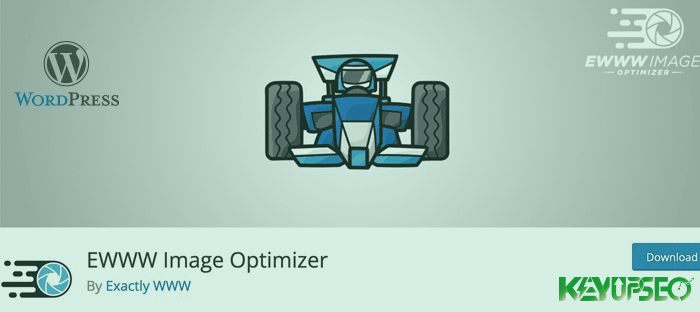
ShortPixel Image Optimizer plugin (free and paid)
The ShortPixel Image Optimizer plugin optimizes images in two ways without reducing the quality of Lossless and with reducing the quality of Lossy. In Lossy mode, part of the photo data is lost and the quality of the image drops a little, but the file size decreases even more.
If you want to use both methods, ShortPixel is the right choice.
The most important feature of this plugin is to save the original version of the photo, so you can return it if needed.
Also, ShortPixel has the ability to convert CMK to RGB and also has the ability to change the size. This plugin supports JPG, PNG, GIF, WebP, AVIF, and PDF formats with no file size limit. The free version of the plugin optimizes up to 100 images per month, and you have to pay for more. For example, to optimize 7000 images per month, you should pay about $4.
Compress JPEG and PNG Images plugin (free and paid)
This plugin integrates with TinyJPG and TinyPNG services and automatically optimizes PNG and JPG images.
These two services check the content of the photo and choose the best strategy to optimize the image so that the quality of the image does not decrease.
This plugin optimizes both the new images it uploads and the old images on the site.
The Compress JPEG and PNG Images plugin has the ability to preserve some metadata such as copyright, CMYK to RGB conversion, and no file size limitation.
In the free version, you can compress 100 photos per month, but for more, you have to pay.

Imsanity plugin for optimizing images in WordPress (free)
If you want a plugin that reduces image dimensions instead of compressing them, you can use Imsanity.
This free plugin resizes the image when you upload it. Imsanity is unique in that you can specify a maximum width, height, and quality, and the plugin will change any parameter you set that exceeds a certain limit.
This plugin also has the ability to optimize the images on the site and is more suitable for magazines and blogs that upload a large amount of content. Instead of the author resizing images one by one, this plugin automates the upload process.
You can use compression software alongside Imsanity to optimize resized images as much as possible.
Imagify plugin to optimize images in WordPress (free)
Like some of the plugins we introduced earlier, this plugin can optimize both newly uploaded images and images that are already available on the site.
Image optimization is done automatically, which can save you a lot of time.
One of the notable features of Imagify is that it has three levels of optimization that you can choose from. These three levels include compression without quality reduction, with quality reduction, and with high-quality reduction, which respectively from the first level to the third, compress the image volume more, but in return, the image quality drops more.
Also, Imagify has the ability to restore the original photo. This plugin is one of the best free image optimization plugins in WordPress that provides you with good features.
reSmush.it is a plugin for optimizing images in WordPress (free)
The eighth plugin from the list of the best image compression plugins in WordPress is reSmush.it plugin. It is the official plugin of reSmush.it website, which performs image size reduction services.
This plugin allows you to compress images of 5 MB or less for free, and you can optimize a large number of images in just 2 clicks.
The plugin also keeps a copy of the original image to make sure you don't lose the original image. Also, you can change the compression level and therefore you will have more control over the size and quality of the photo.
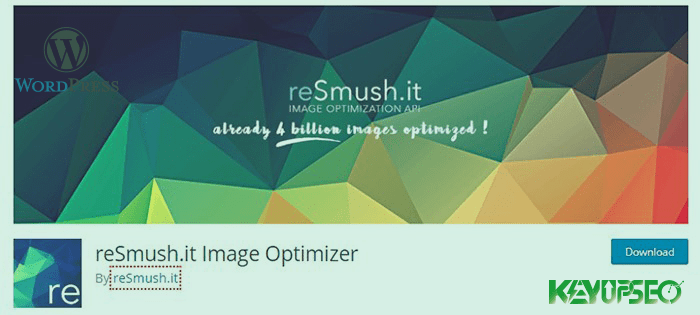
Kraken Image Optimizer plugin for optimizing images in WordPress (paid and free)
This plugin uses the API of the kraken.io website and optimizes images using two lossy and lossless methods. Images are sent to Kraken servers for compression, and the output of these servers is stored on the WordPress site.
You can also specify the maximum dimensions of the images so that the images are saved with the desired size after being compressed. Like other members of the list of the best WordPress image optimization plugins, this can be done on multiple images at the same time.
You can compress images up to 32MB, but you can only optimize 100MB of images per month for free.
As much as the total volume of optimized images exceeds 100 MB, you have to pay a fee, for example, if you want to optimize 500 MB of images, you have to pay $5 per month. This amount increases in steps so you have to pay $79 per month for 60 GB.
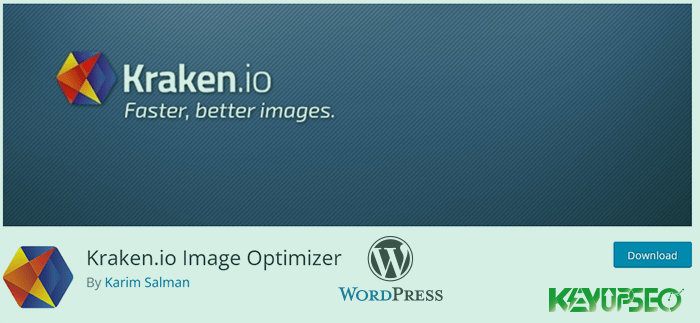
WP Compress plugin to optimize images in WordPress (free)
Finally, we introduce the WP Compress plugin, which is one of the best free plugins to reduce the size of images in WordPress.
This plugin optimizes the images automatically and you can change the size of the images based on the desired device. Also, this plugin has the feature of Lazy Load images.
WP Compress also has a CDN so that images can be displayed on the site faster (only in 7 milliseconds) without the need to reduce the size.
You can use the paid version of the plugin on several websites, and this will be very useful for those who have several websites.
Suggestion for choosing the best plugin to reduce the size of images in WordPress
So far, we have introduced the best plugins for reducing the size of images in WordPress. But which of these will work best for our site? Based on the test that the HubSpot website had on these plugins, the following results were obtained for JPG images in the free version. In this test, a 350 KB image is compressed with each of these plugins.
|
Plugin name |
Compression method |
Original file size |
Optimized file size |
% of stored volume |
|
Smush |
lossless |
350 KB |
340 KB |
3% |
|
Optimus |
lossy |
350 KB |
150 KB |
57% |
|
EWWW Image Optimizer |
lossless |
350 KB |
325 KB |
7% |
|
ShortPixel Image Optimizer |
lossy |
350 KB |
123 KB |
65% |
|
Compress JPEG & PNG Images |
lossy |
350 KB |
266 KB |
24% |
|
Imagify |
lossy |
350 KB |
154 KB |
56% |
|
reSmush.it |
lossy |
350 KB |
318 KB |
9% |
|
Kraken Image Optimizer |
lossy |
350 KB |
330 KB |
6% |
|
WP Compress |
lossy |
350 KB |
263 KB |
25% |
Of course, it should be noted that Smush and Optimus plugins use the Lossless method, which does not reduce the quality of the photo.
If you don't want the quality of your site's images to drop, it's better to use plugins that support the Lossless method. But if this is not important to you, you can use all these plugins.
If you want to keep the original image, it is better to use plugins with this feature, but remember that in this case, you need more storage space on your host.
Also keep in mind that if you use plugins that send the image to your server, you will need more bandwidth on your hosting service.
Addons provide better services in paid mode and have left their best services for paid subscribers.
In addition, buying these plugins in Iran does not cost much, and it is better to consider buying a paid plugin as well. But if you are not sure about the functionality of the plugin, you can use its free service for a while and then decide to buy the paid version.